Home » Download App
As the demand for engaging betting entertainment grows among players in the Philippines, therefore, 1PLUSGAME is committed to enhancing your experience by offering a comprehensive betting solution. With this in mind, our exclusive app allows you to enjoy seamless betting anytime, anywhere. So, download the 1PLUSGAME App today and discover the superior advantages it offers! Next, we provide a step-by-step guide on how to download the app effortlessly.

Downloading the 1PLUSGAME App on your iPhone is a straightforward process. Just follow these visual instructions to get started:
Step 1: First, after logging in to the homepage, here you click on Download.

Step 2: After that, the system will display options to download the app. Please click on INSTALL IOS LITE-APP.
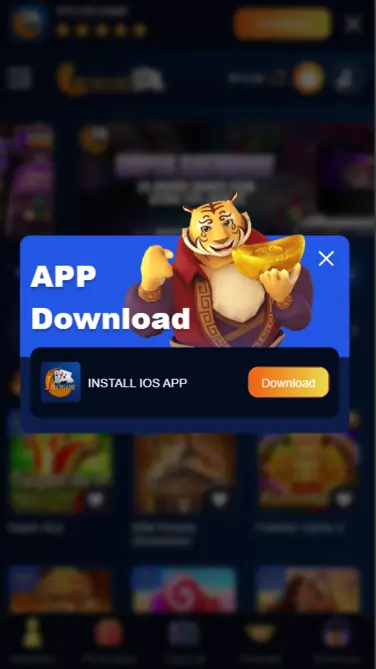
Finally, once the download is complete, the 1PLUSGAME App will appear on your iPhone. Click on the app icon to start the installation process. You may need to allow the installation by confirming any prompts that appear. After installation, you can find the app on your home screen, ready for you to explore all its features!
If you’re using an Android device, downloading the 1PLUSGAME App is easy. Follow these steps to get started:
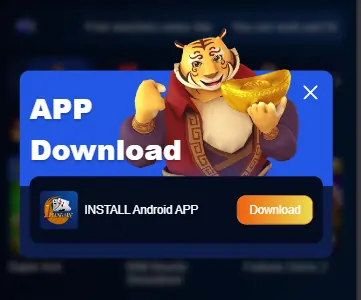
Step 1: Visit the 1PLUSGAME Homepage
First, open your preferred web browser and navigate to the official 1PLUSGAME website. Look for the “Download” button.
Step 2: Download the APK File
Then, click on “Download Android,” and the 1PLUSGAME APK file will begin downloading to your device.
Step 3: Enable Unknown Sources
After that, go to your phone’s Settings > Security (or Apps & Notifications), and enable the option to allow installations from unknown sources. This will permit the installation of the APK file.
Step 4: Install the App
Next, locate the downloaded APK file in your device’s file manager or notifications, and tap on it to start the installation process. Follow the prompts to complete the installation.
Step 5: Open the App
Finally, the 1PLUSGAME app icon will appear on your home screen. Tap to open it, and log in to start enjoying the exciting features it offers.
By following these steps, you’ll be ready to explore the world of betting with 1PLUSGAME on your Android device!

The launch of the 1PLUSGAME App marks a significant milestone in our development journey. This achievement highlights our dedication to delivering an exceptional betting experience. By downloading the 1PLUSGAME App, you can immerse yourself in a vibrant and unique betting environment. Moreover, players in the Philippines can enjoy peace of mind with secure transactions and reliable service. So, why wait? Join us today and elevate your gaming experience!